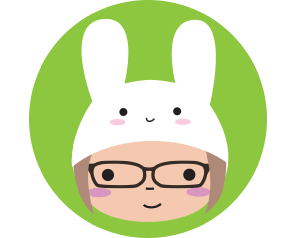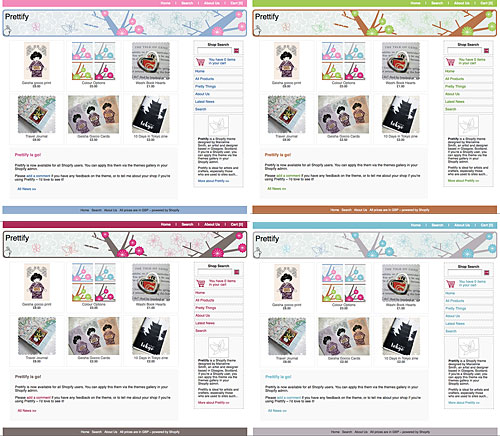
A while back, I was asked by the lovely folks at Shopify to design a theme for everyone to use. I, of course, jumped at the chance and created a theme called Prettify which has four different colour versions, and a bunny! It’s now been released so if you use Shopify you can go to the Themes area in your Admin Panel and use it for your shop! If you don’t have Shopify, you can see it in action at prettify.myshopify.com.
The idea behind it was to create a theme that would be perfect for artists and crafters, especially those who are used to sites such as Etsy, Folksy and Dawanda. I spent a lot of time on those sites comparing the layouts and design and merged the best parts together to make Prettify.
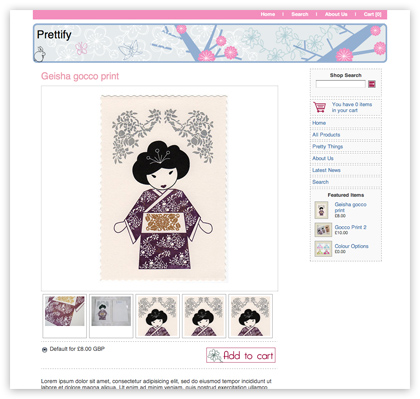
It has a similar clean look to all those sites, and the design is built around banner and avatar images that can be swapped for your own design without too much difficulty. The emphasis is on large product photos to show off intricate details and unique handmade products. A lot of the other Shopify themes give much more emphasis to product descriptions and prices but for most art and craft products, it’s the pictures that are most important.
There are four colour versions available, as you can see above, and these can be switched easily in the Theme Editor. Of course, you can also edit the stylesheets to use your own colour scheme and build additional features on top of my code. That’s the beauty of Shopify.
I’ve built an example site using Prettify so you can have a browse around and see how all the pages look. I’ll be adding more features in the coming weeks and will explain how some of them are done.
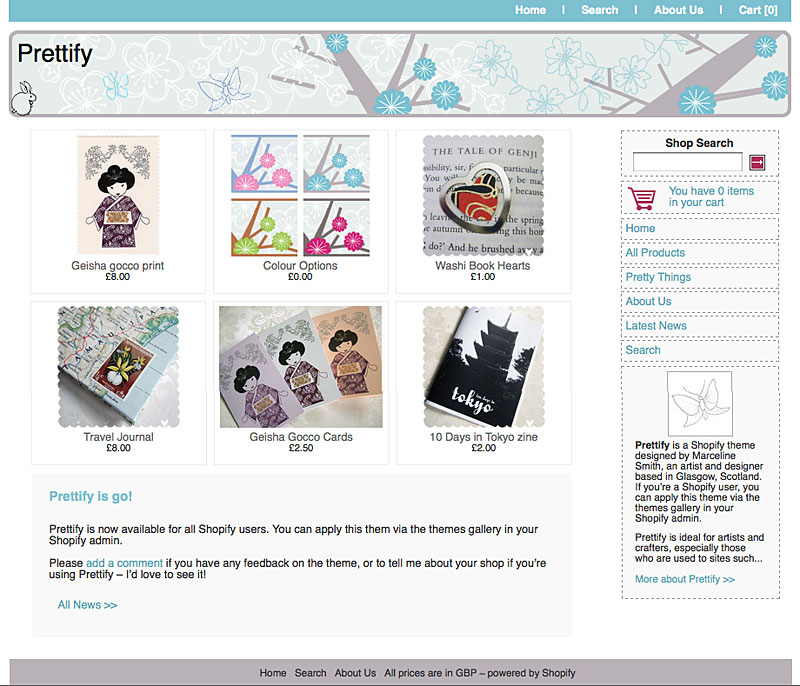
Please let me know if you use Prettify, I’d love to see your shop!