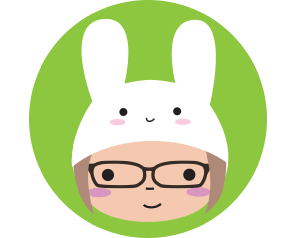It’s a year since I bought an iPad Pro & Apple Pencil with hopes of discovering a new fun way to draw digitally without being tied to my computer. If you’re thinking of buying one yourself, here’s my top tips.

Don’t feel pressured to share your work
I can’t stress this one enough. When I started playing with Procreate I couldn’t get it to do anything like the videos I’d been watching. My lines were clumsy and I didn’t like any of the brushes. I felt bad that I didn’t have lots of cool drawings to show off until I realised no-one cares and all that pressure was my own doing. I didn’t share anything for almost a year, and that’s fine. Share when you’re ready, however long that takes.

Get used to the Pencil
I spent the best part of a year using my iPad & Pencil for creating Amaziograph kaleidoscopes, colouring in (I did the same illustration 3 times in different colours!), recreating my own illustrations with different brushes, reading manga and playing games. This might seem like a waste of the technology but I got so much more comfortable with the Pencil and how to use all the main features of Procreate and Adobe Sketch. When I started trying to draw original work again, it was so much easier.
Watch process videos
Procreate automatically records everything you draw so you can watch and export timelapse videos of your art. Artists who share these are THE BEST. Not only can you watch how they layer and build an image but you’ll see them make mistakes (and fix them and carry on). They’re just like you! My favourites are Sophie Corrigan, Tyler Feder, I Like Cats and Thousand Skies. Check out the Procreate tag on Instagram to find more, plus there are lots of videos on YouTube. The latter may not be on the iPad but you can still learn a lot.
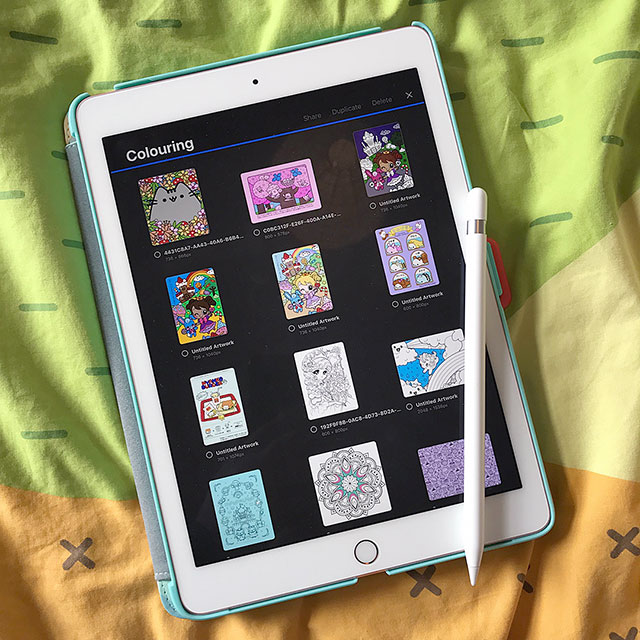
Experiment
Knowing which brushes an artist uses won’t help you create the same style of drawing. The reality is that they could make something similar with almost any choice of brushes. To find your own favourite brushes, you just need to try them all. They all have different strengths, whether you prefer texture or layers or clean lines or a bit of everything.
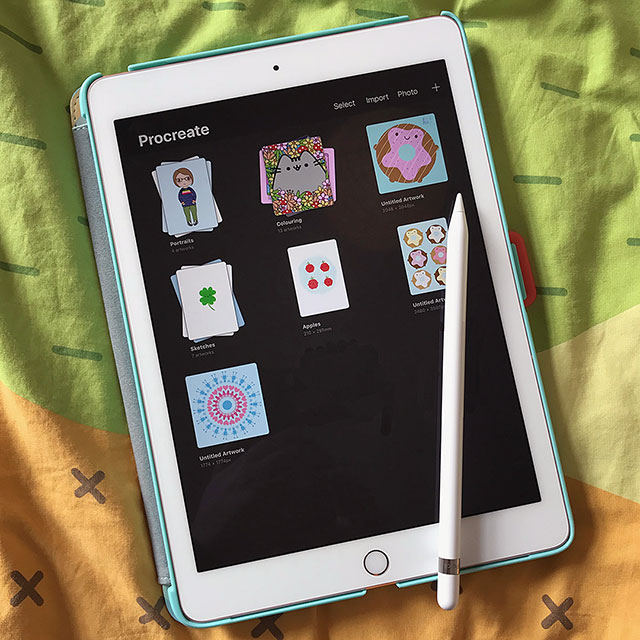
Keep at it!
It’s easy to get discouraged when you’re not immediately good at something. It drove me crazy for a while that I can draw a near-perfect circle on paper 90% of the time but can’t do it at all on screen. I still can’t! Drawing digitally is not the same as ink and paper and you need to find different ways of working than what you’re used to. You’ll get there though – just keep practicing and experimenting.
If you have any questions, feel free to leave a comment.
Useful links
- A Beginner’s Guide to Procreate and How to Design a Seamless Repeat, both at Spoonflower.
- Olga Ortiz regularly shares illustrated Procreate tips.