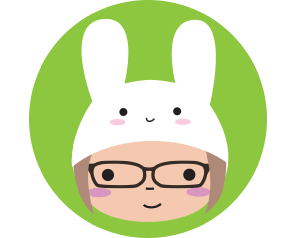I’ve had a few questions about how I keep track of so many different projects and businesses. I’ve made a few changes recently so here’s what I’m using this year.
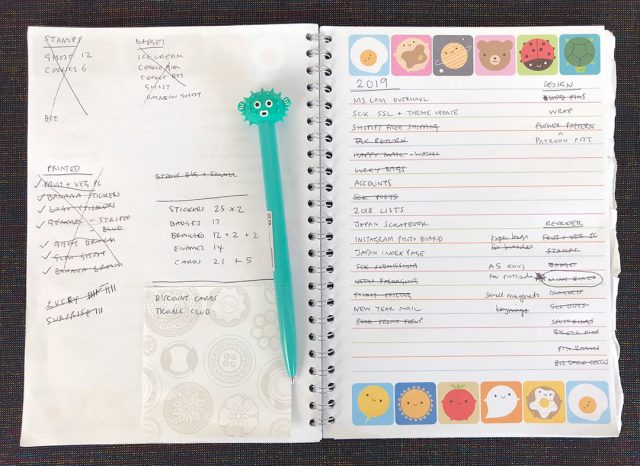
1. To-Do List Notebook
I have so many things to keep track of that a simple notebook works best for me – I’m currently using one of my Look Around spiral notebooks. I write down everything I need to do in columns – usually general tasks (personal & business), things to re-order, products/promo to design and client projects. I just cross them off when I’m done. This is my actual current spread that I started before my Christmas holidays.
Once the page becomes a mess like this, I copy any undone tasks on to the next page and carry on. This means I never forget older tasks that may not be urgent. The reverse blank pages I use for short term lists – this one above has designs to reorder, how many lucky bags & surprise boxes I needed to make and a list of what I have for the lucky bags.
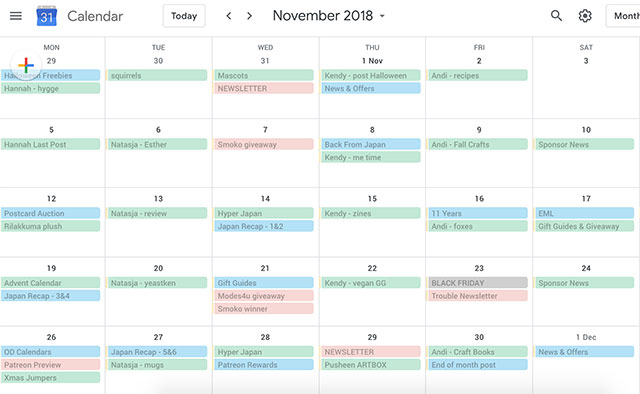
2. Blog Calendar
Since Super Cute Kawaii is a monetised blog with advertisers and staff writers, I have to plan the schedule way ahead to make sure everything fits and we get a good mix of topics. Google Calendar is the best way I’ve found for this as I can quickly add posts and move them around as required. Being able to look at a whole month means I can see where there’s gaps or where there are too many similar posts close together. I also use it for my own blog, newsletters and Patreon with different colour coding. Above is a finished month (I’ve cropped off Sunday so you can read it better). It may explain why so many people stop blogging – it’s a lot of work!
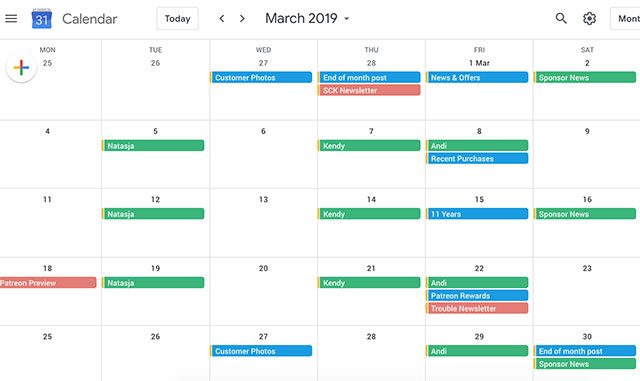
Here’s an ’empty’ month, which auto-fills with the basic skeleton that I work around. I never close this tab and refer to it constantly to make sure everything’s getting scheduled in time. Ideally, I like to have a week of posts scheduled in advance but that doesn’t always happen.
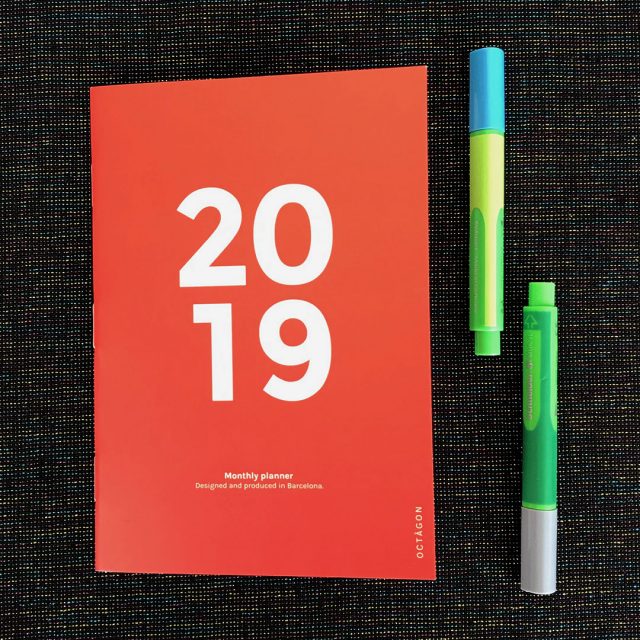
3. 2019 Month Diary
I used to add travel plans, holidays and other personal events to my Google Calendar but it can only handle 2 or 3 things per day without hiding some. Last year I had a wall calendar in the kitchen but this year I’m trying a small diary. It’s by Octagon and I got it on sale in Paperchase.

It has a similar layout to my Google Calendar so I can quickly see what’s coming up and add things for future. Incidentally, how great are these Link-it pens? They’re half size and snap together so you can choose your favourites from a range of colours and tips. I got mine from Penny Black.
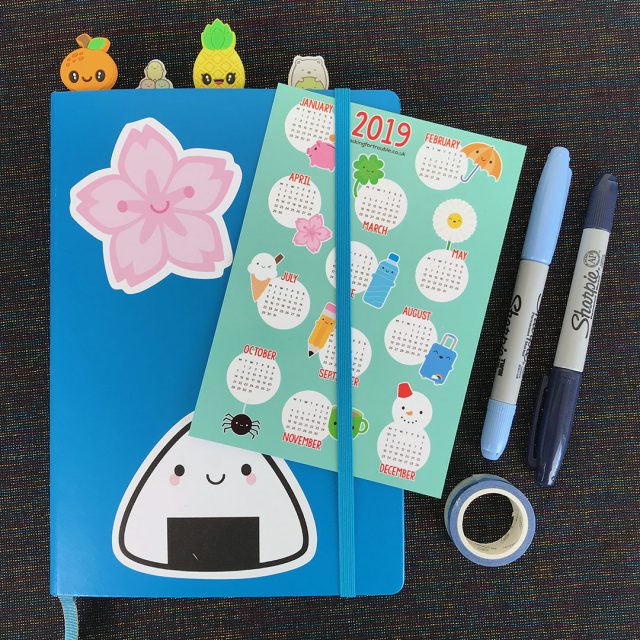
4. Bullet Journal
I started journaling last year, with a lot of hopes, but it turns out journaling is hard if you don’t work at a desk. I’m just going to carry on with the things I enjoyed – tracking TV/films/music, recipes I’ve tried etc. I’m also considering a habit tracker page for going for walks, cleaning the house, decluttering etc. + some way of tracking successes so I don’t feel like I’m failing at everything when my to-do list seems never-ending.
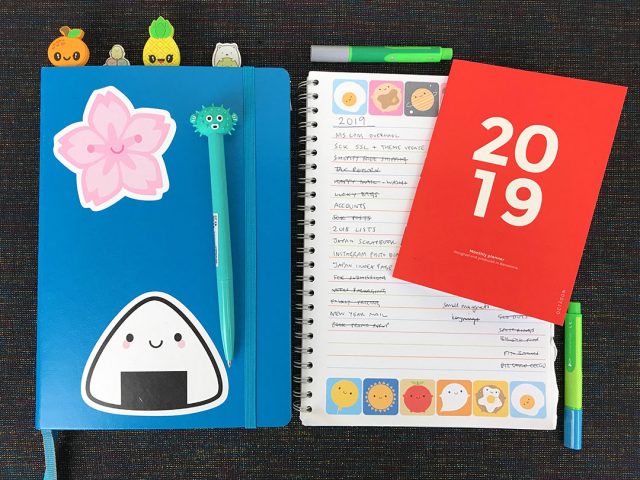
5. Notes App
I also use the Notes app for long term planning but I’m not sharing any images of that as it’s full of secrets! I have notes for repeat pattern ideas, blog posts, new product plans, Patreon rewards etc. Since it syncs between my laptop, iPhone and iPad, it’s easy to update whenever I have an idea. I also have lists of links to make it easy to quickly reorder products and supplies instead of searching through loads of emails trying to find a seller or remember the size/finish. There is so much important info in here that I really should duplicate it somewhere just in case.
Hope this was helpful! I’ll make a note to share how it’s all going later this year.