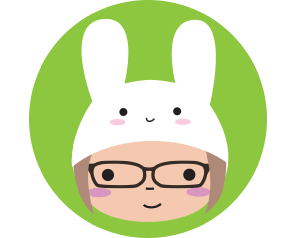Time for one more paper craft tutorial to help you make cards and decorations featuring my cute characters! This is the last full tutorial for the year but I’ll have some more paper crafts ideas next month.

This month I’m going to show you how to make a 3d effect Happy Star card. This was my personal Christmas card two years ago but can also be used for other festive holidays and thank you cards. I’ll also include a basic card and some decoration ideas at the end.

What you’ll need:
- Thin yellow card
- 3 panel / 2 fold aperture cards (example) or dark blue card
- Foam dots (I’m using Stick It! brand)
- My Christmas Star template or a ruler
- Pencil
- Black marker pen
- Scissors
- My Draw Kawaii Faces free printable (optional)
Instructions:
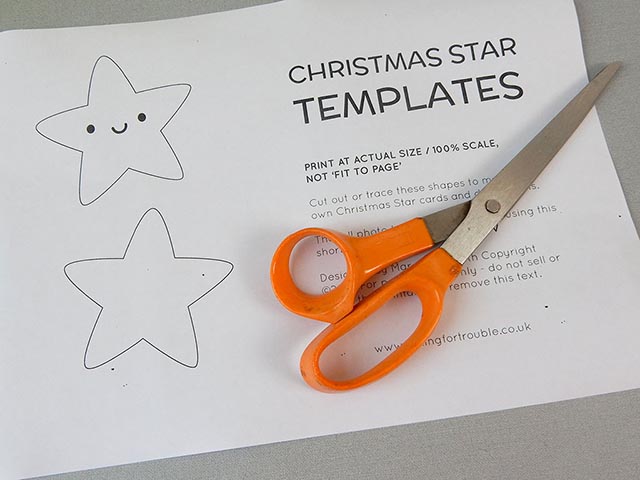
Download my templates sheet and print it out at full size on to any colour of card or paper, then either cut out or trace the star shape. You can also trace the face, instead of drawing one yourself later. If you don’t have a printer, just draw a 5 or 6 pointed star that’s the same size as your card aperture.
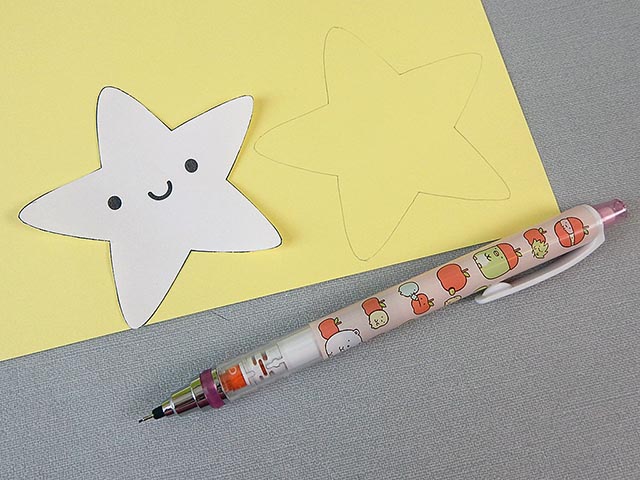
Draw around your template or transfer from tracing paper and cut out.

Erase any visible pencil lines and you’ll have a star.
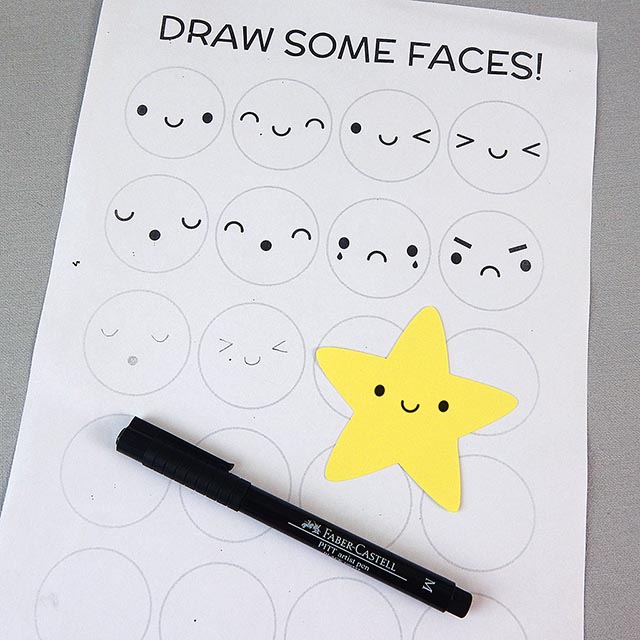
Time to add a face! Once again, you can practice with my free Draw Kawaii Faces printable which has eight cute faces to choose from. If you’re still not confident, you can use tracing paper to copy a face over. Pencil it in then go over with a black marker pen.
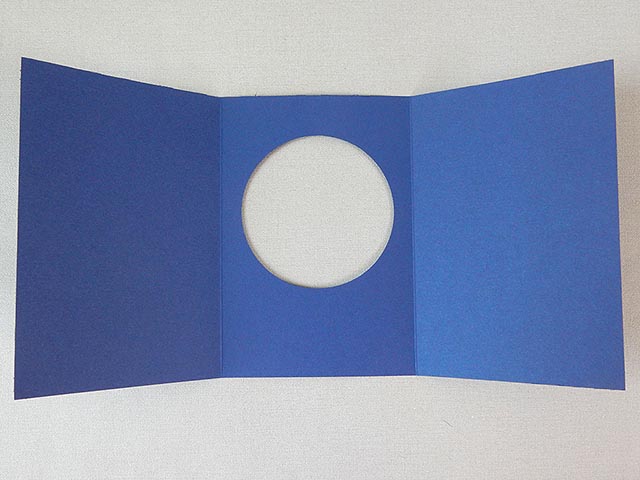
Now to add it to your aperture card. The one I’m using has two folds so you can hide the star inside and have plenty room to add a message. You could also just use a one fold card and write your message under the star.

Add foam dots to the back of your star at each point. These are thick foam dots that will make your star look like it’s floating inside the card.
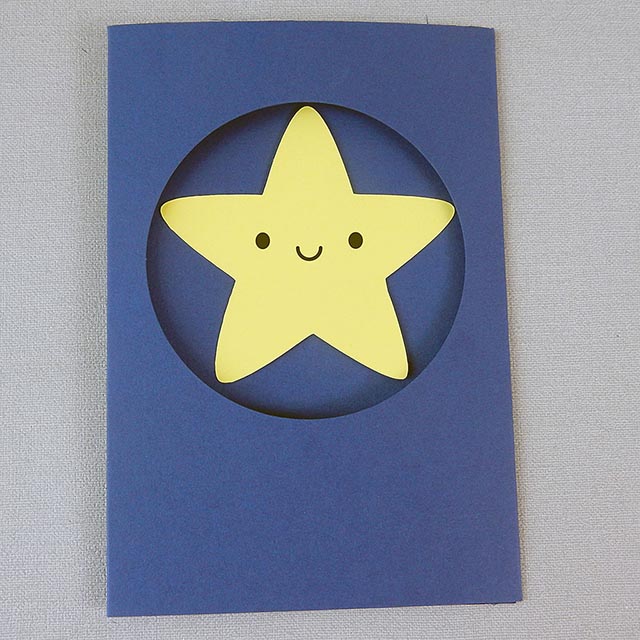
Fold up your card and place the star inside the aperture, sticking down the dots.
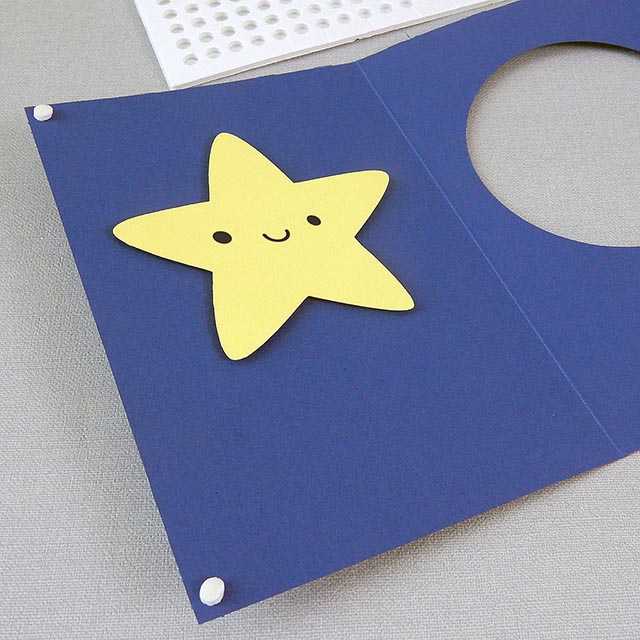
Open up the card again and place two more foam dots on the corners and stick to the aperture piece leaving the other fold open.
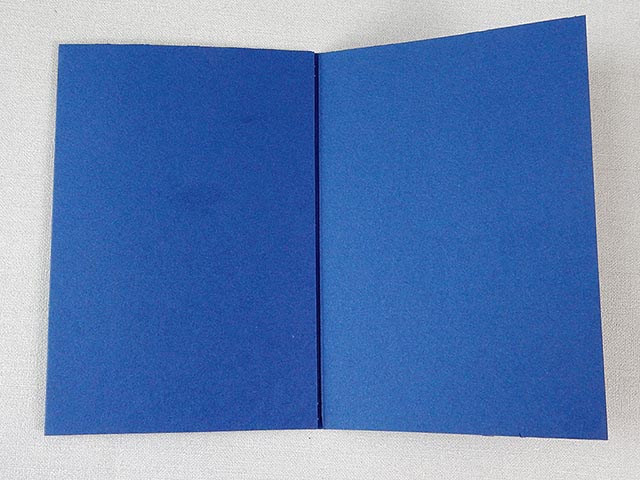
You should now have a blank card at the back where you can write your greetings without damaging your star. For a dark colour like this, you’ll need a white or metallic pen, but that’s even more fun.

The front view will look like this. The 3D is really cool and makes it look way more complicated than it really is.

Now you an add text by hand or print a greeting separately and cut it into a shape.
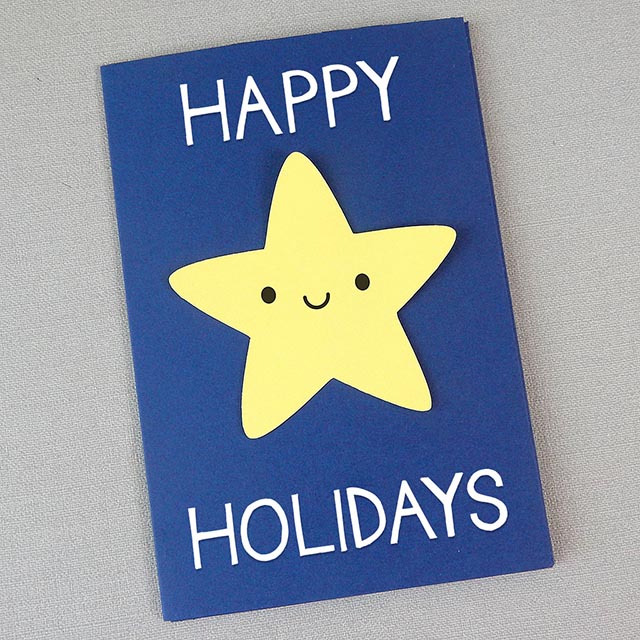
If you don’t want to make an aperture card, just glue your star to plain folded card.

You can also make lots of stars in different colours or sizes for a garland or tree decorations. Or make mini Stars on sticks for table decorations or cake toppers – just follow the instructions at the end of my Ghosts tutorial.

I’ve just used mini pegs to attach my stars to sparkly twine. That makes it easy to take down and store after the holidays.
If you make some Stars, I would love to see them! You can tag me on Instagram (@marcelinesmith) or Twitter (@marceline).
This tutorial is for personal use only! Please do not sell items you make or use this tutorial for profit. As with all content on this blog, the images and instructions are copyrighted © Marceline Smith 2017 and may not be reposted without credit and permission. Thank you for respecting the rights of artists and makers.