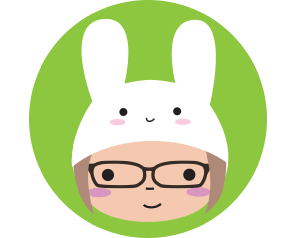For the next part of my on-demand posts, I’ve done a comparison of all the sites I sell on, with info on how they work, what products they sell and how much commission you get.
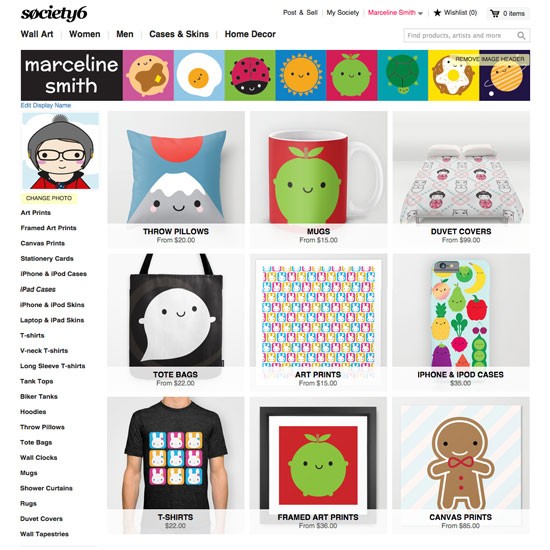
Society6
If you’re thinking of trying out selling on-demand, I think Society6 is the best site to start with. The product range is small but well thought-out and the back-end is pretty simple. They also have a social aspect so you can follow other artists, promote/like their new pieces, post new artwork and hopefully build an audience.
Pros: Great quality products. Frequent worldwide shipping deals and discounts. New products are added one a time every few months. Good community. Regular communication from staff about offers and news.
Cons: Has a certain edgier style of art that they clearly prefer and that gets the most promotion. Fixed commission on most products. No notification on sales – you have to manually check your account.
Shopfront: You can add a large banner to your homepage, but have no control over which artwork or products show up there, except that your four most recent artworks display at the bottom. On other pages, just your avatar shows.
Artwork: You upload exactly sized artwork for each type of product, and can choose not to make certain products available. Some artwork sizes are tied to multiple products though, so if you upload designs for phone cases, that exact design will be put on cards too. They will also sometimes add your designs automatically to new public products and then give you the opportunity to edit/remove them after. Tiling repeat patterns is not possible on any product.
Products: art prints/canvases, t-shirts/hoodies, tote bags, electronics cases/skins, mugs, pillows, cards, clocks, bedding, rugs, shower curtains, wall tapestries.
Commission: Varies by product (see list). You can set your own prices for prints and art canvases. Paid automatically on the 1st of every month. You can also apply to be a Curator, which gives you referral commission for any product sold.
Opportunities: Your artwork can be chosen to be included in the main Society6 shop (I’ve had 3 pieces picked for this). Regular zines and calendars you can submit art to. People in the design industry definitely keep an eye on Society6 when looking for new artists.
Best for: New artists and new on-demand sellers, non-US artists or those with an international fanbase.
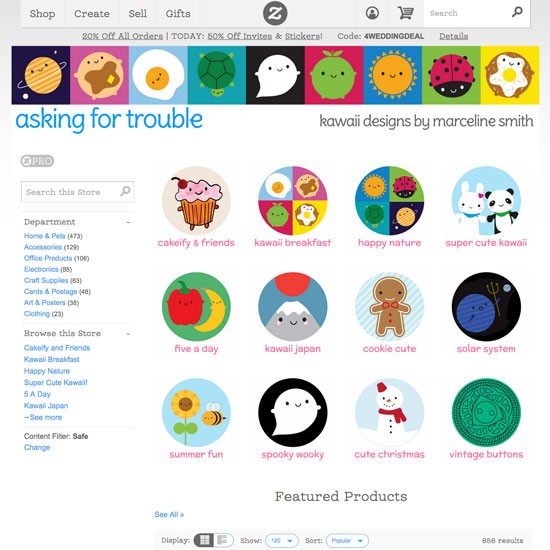
Zazzle
Zazzle is massive, both in the number of sellers, amount of products and tie-ins with huge brands. They offer lots of customisation and personalisation features so you and your buyers can create unique products.
Pros: All the products you ever imagined, in a variety of styles. Options to allow personalisation. Regular discounts. Huge audience. Helpful designer forums, blog and emails. You can open multiple stores on the same account if you want to try out different styles.
Cons: Most products are made in the US and by many different companies shipping individually so ordering multiple items can get very expensive. The amount of product options can be overwhelming. Some products/product images don’t have the high quality look of other sites. Short delay while products are approved for site, and longer delay (up to 3 days) before your products can be found through search and categories. New products added without notice, unless you stalk the forums.
Artwork: Adding products is quite tedious as you have to do each product separately – you can apply your artwork to multiple products at once, but only if it fits everything as it is. You can save and organise your artwork files to easily apply to other products. You can also upload designs with blank areas for personalisation or make template areas that can be edited. Designs can be tiled on all products. Some products are available in multiple styles/sizes that are virtually impossible to be covered by the same artwork, unless it’s a repeat pattern.
Shopfront: You can add a large banner to your homepage and customise the colours. You can create categories for your designs and add a cover image for each. You can also choose which products and categories appear on your homepage. On other pages, just your avatar shows.
Products: Almost everything you can imagine. The usual t-shirts, mugs and cushions, plus everything from lunchboxes, plates and napkins to skateboards, sunglasses and even cake pops! They also have a new craft range with fabric, ribbon and tissue paper.
Commission: You can set any commission rate, either across the site or by product. Zazzle strongly suggests 5-10% and takes a 5% transaction fee on commission over 15%. Paid automatically when you hit a threshold (set by you) or can be saved and used towards Zazzle purchases. Volume bonus where you get extra commission when you hit a series of sales levels. You also get commission on any sale made through your affiliate links.
Opportunities: Not many these days, unless your work is extremely popular or trendy. Regular seller interviews on the blog – mine was promoted quite well and they also used a quote from me on their intro for designers page.
Best for: Designers who want to offer personalisation or see their designs on everything!
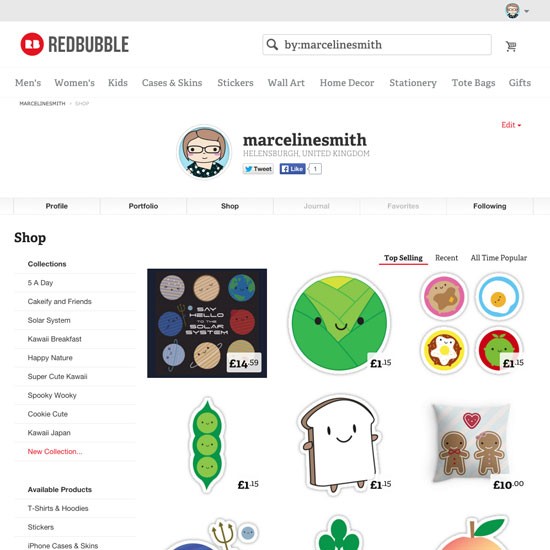
Redbubble
Redbubble feels to me like Society6’s little brother. It’s big on independent art of all styles and has a friendly, if sometimes a bit too wacky, feel. It’s my newest site and I’ve just started adding my designs to everything after only selling stickers.
Pros: Clean and simple design. Stats so you can see which of your designs are getting views and sales. A few unique products. Some products ship regionally, saving on shipping costs and time. Helpful emails and blog. Permanent bulk offers and less regular discounts.
Cons: Limited range of products. Not that well known. Sometimes a bit difficult to figure out how to do things.
Artwork: You upload a master artwork, which is applied to all workable products. You can then choose to replace the artwork on individual products to fit better and turn off any products you don’t want to sell. Similar issue as Society6 with cards – square artwork is just placed on to rectangular cards. Tiling repeats are possible on some products.
Shopfront: You can add an avatar and fill out a profile, which shows on all pages, including social media links. You can create categories for your designs and choose which product is the default view for each design.
Products: Art prints/canvases, cards, t-shirts/hoodies, electronics cases, die-cut stickers, cushions, mugs/travel mugs, duvet covers, leggings.
Commission: Set by the artist, with 20% recommended. Paid monthly if you hit the threshold (~$20).
Opportunities: Staff favourites show up on the homepage. Blog features and artist interviews.
Best for: Artists who want to set a high commission rate, or want their art available on die-cut stickers and now leggings.
See my products on Redbubble »
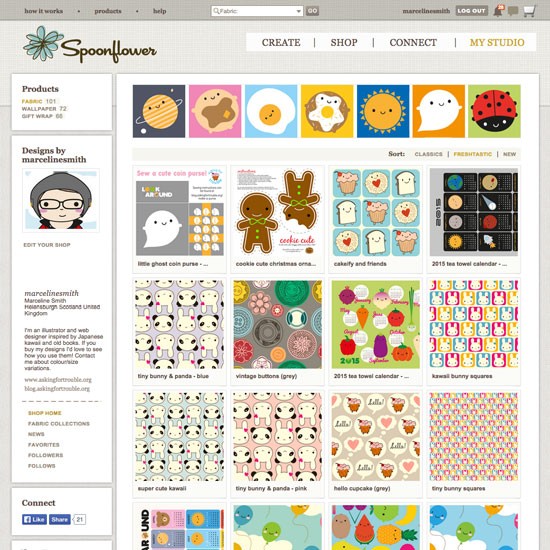
Spoonflower
Starting out as custom fabric printers, Spoonflower is now the best place to browse for pattern design on a range of products and a great community for designers and sewists.
Pros: The biggest and most well-known custom fabric printers. Big friendly community. Weekly and annual design contests to challenge yourself, gain fans and win prizes. Ability to order small affordable swatches. Regular offer days with free shipping, free swatches and 2 for 1 deals. Regular giveaways, tutorials and advice.
Cons: US-based so international designers have a disadvantage in waiting to check swatches and make designs available for sale. Colours need to be matched for fabric printing (charts can be bought for a small fee) and can look different on each base fabric. Skewed towards the quilting community, which can feel a bit cliquey if you’re not part of it.
Artwork: You can upload patterns created for seamless repeats, or just artwork that is then automatically repeated by Spoonflower. You can choose whether to make designs available for sale on all products or just some, though the same artwork and size is used for all. A fabric swatch of each new design must be ordered before you can make a design available for sale.
Shopfront: You can add a large banner and avatar to your homepage. You can also create collections for your designs.
Products: 16 base fabrics from silk to linen, wallpaper, decals, gift wrap.
Commission: 10% in ‘Spoondollars’. Paid monthly if you meet the $20 threshold or can be saved and applied to Spoonflower purchases.
Opportunities: The weekly contests are a great opportunity to gain some new fans, though they can be a frustrating experience. There are also partnered contests with companies where the winning design is licensed for products or a fabric collection. Staff picks and trends are featured on the homepage, and my designs show up quite often. Your designs can also be bought by staff for use in promo and sewing projects and can be used for promotional swatches sent out with orders.
Best for: Pattern designers, sewists, and those who like to use the contest themes as a design prompt.
* * *
There are lots of other on-demand sites out there too. I’ve been courted by Cafepress, but I find their product range and website are even more overwhelming and confusing than Zazzle’s. If you’re just starting out I would pick one or the other, depending on which products you prefer. You might also note I didn’t include DENY Designs here – that hasn’t worked out well for me and I can’t personally recommend them.
Hope this helps you decide where to start with on-demand. If you have any questions about any of the sites, or something more general, leave me a comment or email me and I’ll answer them in a future post. I should have some tips on my uploading process next week.
This is part of a series of posts about selling on-demand: